CCleaner is one of the most widely used programmes for cleaning up garbage files on PCs and Android phones. By deleting unnecessary files, this free software utility improves device speed. It also safeguards the user’s privacy by erasing personal information (for eg, browser cookies etc.,). Piriform (bought by Avast), the firm behind this product, recently disclosed in a blog post that it had been the victim of a significant malware assault. An estimated 2.27 million consumers’ devices were infected as a result of the assault. As a result, consumers are looking for alternatives to CCleaner. Let’s take a look at what CCleaner is, why it should be used, and how dangerous the virus assault was before we look at some of the finest CCleaner alternatives.
What exactly is CCleaner?
CCleaner is a tool that cleans up a computer by removing possibly unwanted files and incorrect Windows registry entries. The first use that comes to mind while reading this description is freeing up RAM from the hard disc. Given that hard drives are now cheaper and have bigger storage capacities, this is no longer an issue. As a result, CCleaner can aid in the removal of cache files and browser cookies that hold personal information. Because anybody who has access to these files can learn a lot about the user, removing them is the simplest approach to avoid this. CCleaner also cleans up files produced by background processes (such as cookies and cache) that users do not delete directly. A startup manager, an uninstaller, and a System restore interface are all included in CCleaner. Most users don’t take advantage of these features because they’re already incorporated into Windows.
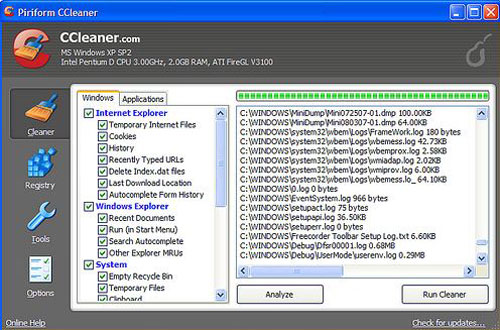
When it comes to the registry cleaning, it’s recommended to leave it turned off unless your system has been harmed by bad registry entries and apps are refusing to run or install. Because the Windows registry is a database that contains settings for almost everything on your computer, tampering with it might have catastrophic implications. Using the registry cleaner is not recommended unless you are an expert user.
While using CCleaner isn’t always a terrible idea, most of its features are redundant because they’re already included in the Windows operating system. If you’re confused about any of the options, especially those related to registry settings, it’s better to leave them alone.
Malware Infection
Piriform announced in a blog post on September 12th, 2017 that CCleaner version 5.33.6162 and CCleaner Cloud version 1.07.3191 have been hacked. Before it was published to the public, some versions of the programme had been unlawfully changed. The virus in issue was gathering data from infected PCs, such as the computer name, IP address, list of installed software, list of active software, and list of network adapters, and sending it to an unknown third-party server in the United States. Piriform partnered with law authorities to bring the service down, claiming that around 2.27 million people were impacted. A second-stage payload was sent to 40 of the 2.27 million consumers. The majority of them appear to be aimed at tech behemoths like Samsung, Intel, and VMware.
Piriform recommended all CCleaner users to upgrade to the latest version while updating all CCleaner Cloud users automatically. Users of 32-bit Windows PCs appear to be particularly vulnerable. The software was not hacked on any of the Android smartphones that were running it. To avoid future security problems, the firm is migrating the product build to a more secure and resilient infrastructure.
Alternatives to CCleaner
CCleaner does an excellent job, however, there are a number of other excellent applications that do similar functions. Some have a simple user interface, while others are open source and have dedicated communities to support the development process. In any case, these products are worth a shot. Here are several CCleaner alternatives to consider.
#1. Privazer
Goversoft’s Privazer is a free PC cleanup and privacy solution. The name of the programme indicates that this utility places a strong focus on privacy. Privazer delivers secure, irrevocable cleanups by overriding the files numerous times. Even professional recovery applications such as Recuva, GetDataBack, and Testdisk fail to restore the erased files. Privazer also provides easy-to-understand visuals of its findings. It has two modes: advanced and simple, and both modes have a wizard-like interface. After you’ve answered all of the questions, you’ll be able to customise the software to your liking. Privazer will clear up your disc in no time once you’ve finished. This allows you a great deal of control over the cleaning procedure.
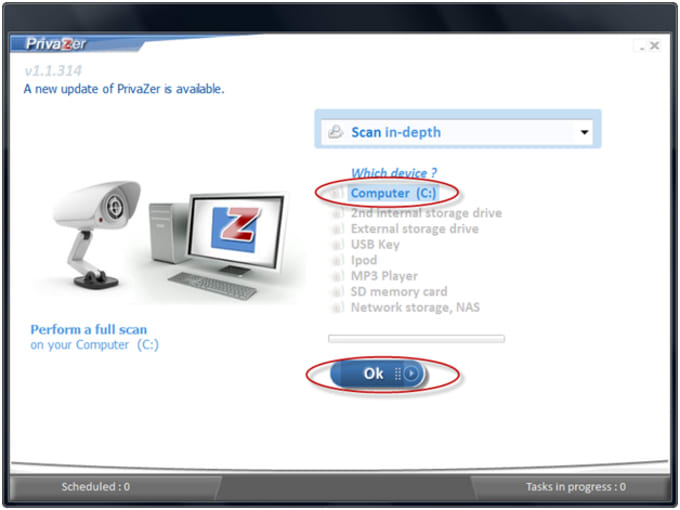
#2. BleachBit
BleachBit is a lightweight, open source, and incredibly easy alternative to CCleaner. This programme assists you in deleting unneeded files in order to free up disc space, as well as purging cache data to preserve your privacy. BleachBit benefits from rapid development and problem fixes thanks to community contributions because the programme is open source. A thorough DeepScan is offered to dig deeper into your file system, and the file shredder deletes unnecessary data in a way that prevents them from being recovered. BleachBit is compatible with both Linux and Windows platforms.
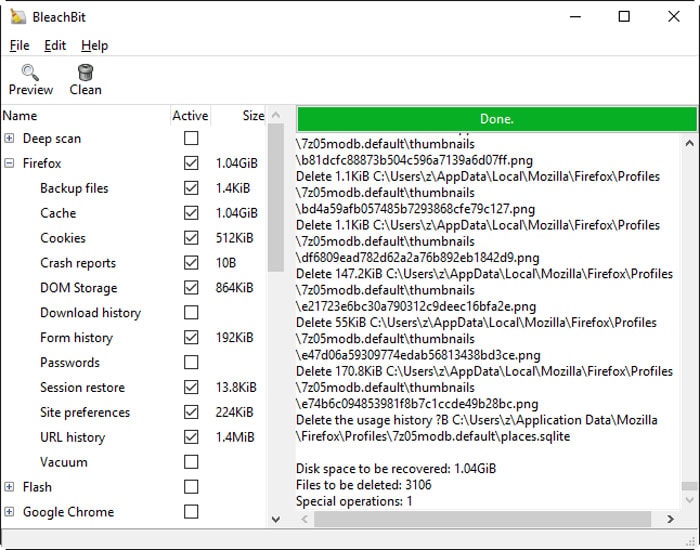
#3. KCleaner
KCleaner is one of the most effective disc cleaners on our list, despite the same name. Up to gigabytes of data can be discovered by KCleaner and cleared to free up disc space. It has a fully automated mode that allows the programme to operate in the background. This eliminates the need for the user to manually start it. Its safe file deletion feature ensures that deleted files cannot be recovered. It also has an expert mode, which allows you to handle the file deletion operations as a user. The programme is available in two versions: free and premium, with the premium version including automatic self-upgrade. Internationalization is supported by KCleaner, which supports 26 different languages.
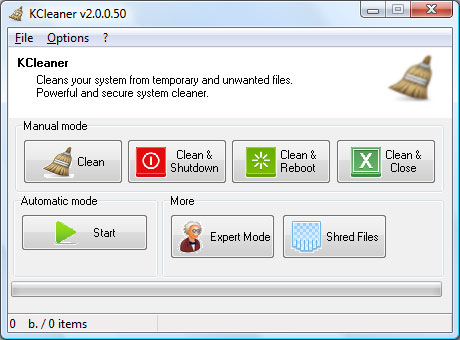
#4. Glary Utilities
With over 40 million users, Glary Utilities is one of the most popular solutions on this list. Both Windows and Android versions of the app are available. It includes over 20 utilities aimed at improving your PC’s performance. Like CCleaner, the software includes a disc cleanup tool and a temporary file cleaner. Glary Utilities also includes a file encrypter, file shredder, and memory optimization utility, all of which are identical to the ones provided by CCleaner. There is a free and a paid version of this all-in-one application. A malware eradication utility is included with the programme. You may disable it if you don’t want to utilise it by simply deselecting the option.
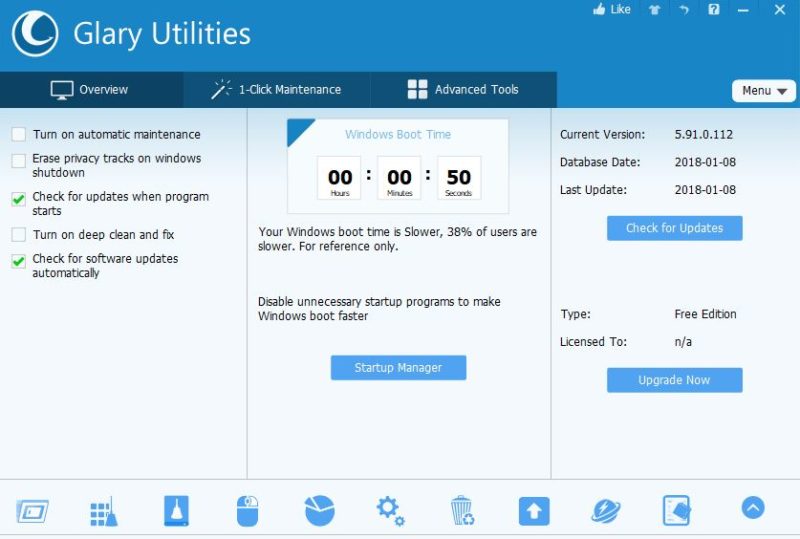
#5. Clean Master for PC
Clean Master, the popular Android optimization programme, also offers a PC-specific version. Junk clean, PC boost, privacy clean, and driver booster are the four main features of the PC version. The software now has a whole new interface, as well as features like one-click boost, intelligent auto clean, and a file shredder, thanks to recent upgrades. There is a free and a paid version of Clean Master. The free edition includes the fundamental features of garbage cleaning, privacy cleaning, and PC optimization. Automatic cleanups for garbage and privacy traces in the browser, as well as a file recovery tool, are included in the premium edition.
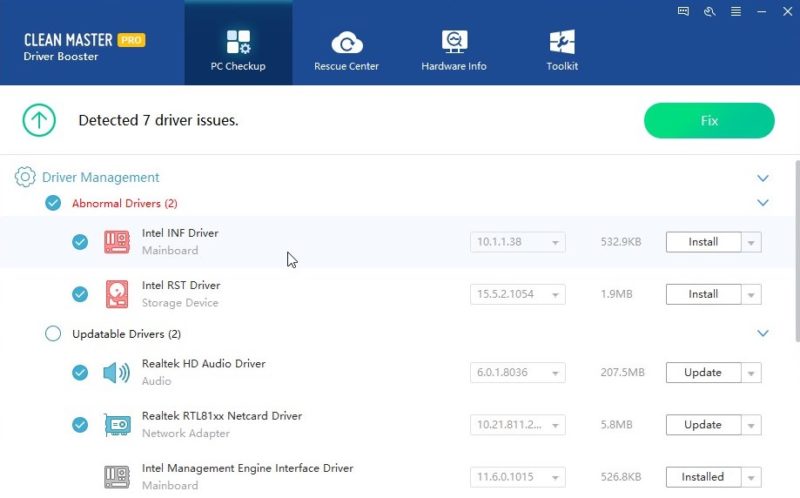
#6. System Mechanic
Iolo Technologies System Mechanic is a commercial programme that automatically repairs and speeds up your computer. The programme is based on patented technology and is available in two versions: standard and professional. System Mechanic boosts your internet surfing performance by tweaking hidden settings recommended for quicker browsing and removing bloatware, in addition to the functions provided by every PC cleaning. Additional features in the pro edition include data recovery and virus protection. System Mechanic Pro also includes a certified virus and data security barrier to defend you from online threats.
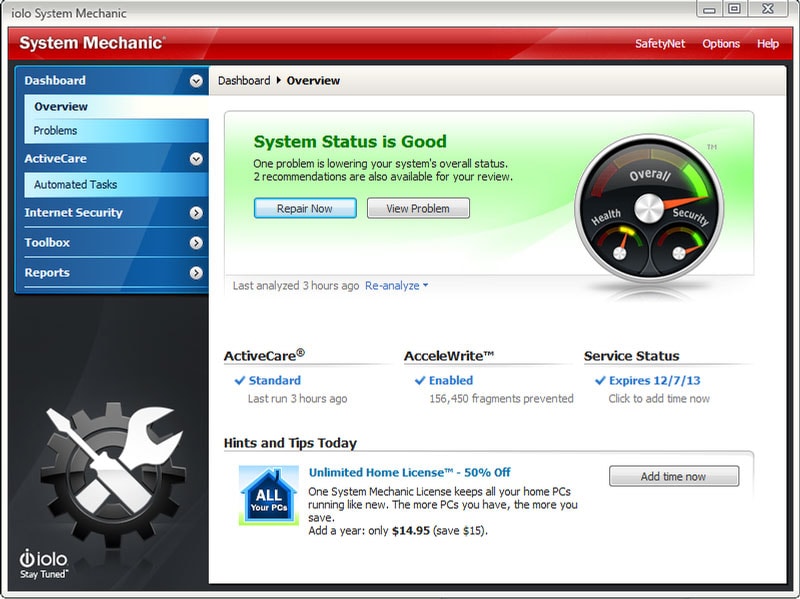
#7. Advanced SystemCare
Advanced SystemCare from IObit cleans and speeds up your computer, making it a viable CCleaner replacement. Advanced SystemCare delivers real-time monitoring and protection in addition to giving a quicker PC and web browsing experience. This safeguards your entire system from dangerous internet activity. You don’t have to bother about running the real-time Protector every time because it operates in the background. Advanced SystemCare continuously monitors your fan speed, CPU, RAM, and disc consumption and offers a one-click optimization solution. Another unique feature is that the programme detects the intruder’s Face ID. There are two versions of the software: a free and a paid version.
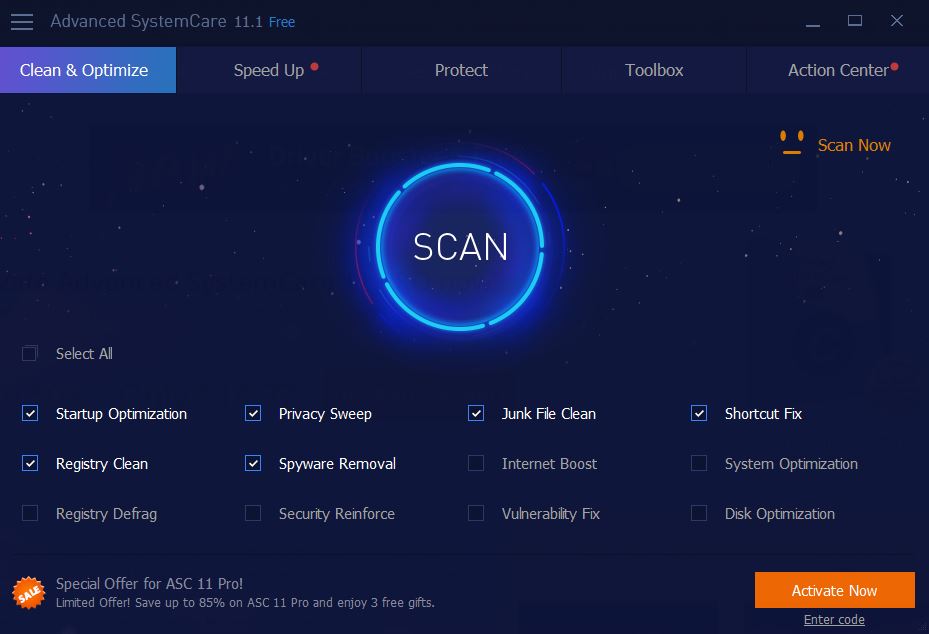
#8. Wise Care 365
Wise Care 365 is a PC cleaning and optimization tool that works similarly to CCleaner. The programme has had over 30 million downloads and is available in both a free and paid edition. It offers a complete PC cleaner with adjustable cleaning settings for skilled users, and it protects your system in real time. Its sophisticated system and hardware monitoring tool lets you see all system and user-run programmes, as well as critical hardware components. The Wise Assistance component of Wise Care 65 is essentially a community knowledge exchange platform. Experienced users may help users with a variety of PC issues by guiding them and answering their inquiries.
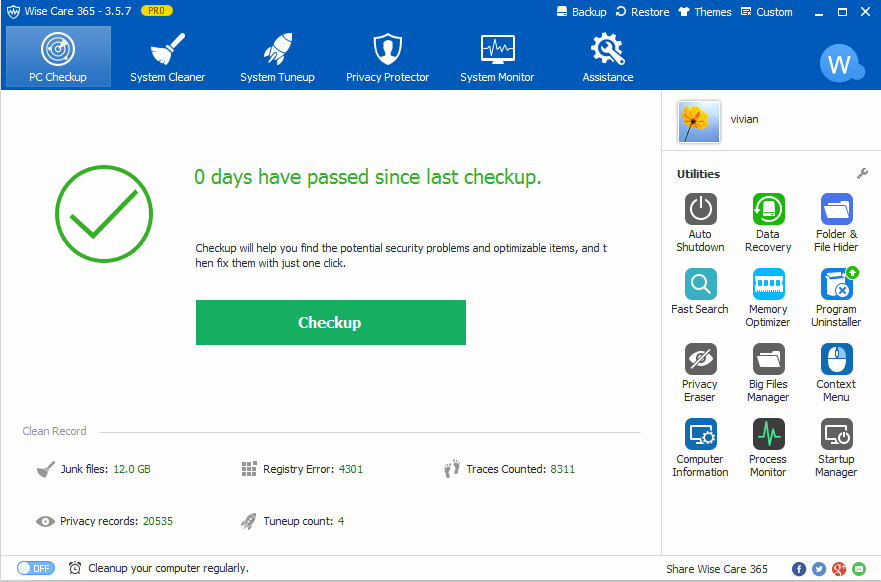
#9. Wise Disk Cleaner
Wise Disk Cleaner is a disc cleaner and defragmenter that is absolutely free. It’s simple to use, and the highly customisable interface allows you to delete unnecessary files while also speeding up your computer. An online history cleaner and a planned automated disc cleaning are also included in the software. Wise disc cleaning has a Disk Defrag tool that reorganises fragmented data on drives to improve performance. It also provides a graphical representation of the selected drive, allowing users to see how much space is being used right away. This incredibly light freeware uses very little CPU and uses very little resources to run.
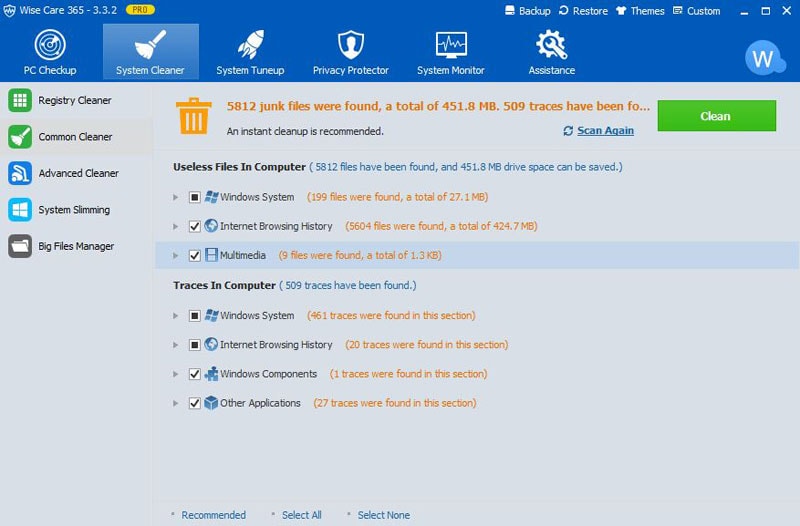
#10. SlimCleanerr
SlimCleaner is a system cleaning and maintenance programme that uses developer community ratings to help you pick which objects to delete. The highly-detailed cleaner may be used for a variety of tasks. The cleaning procedure is quick and efficient. An optimizer, an uninstaller, and a file shredder are included in the software for added convenience. SlimCleaner is a vivid, eye-catching user interface that organises and shows all of its options in an appealing manner. The programme is available in two versions: a free version and a premium version with additional features.

#11. Comodo System Utilities
Comodo System Utilities is a registry, disc, and privacy cleanup in one package. Its distinct selling feature is that it can be utilised by both beginners and expert users. Beginners can use the programme to perform short in-depth cleanups that don’t require any prior experience. Advanced users can tweak parameters to generate completely unique cleaning profiles. SafeDelete, a proprietary function in Comodo system utilities, may recover data mistakenly deleted during earlier cleanup sessions. Its registry protection mechanism ensures that legitimate registry entries are restored. There is a free and a paid pro version of the programme.
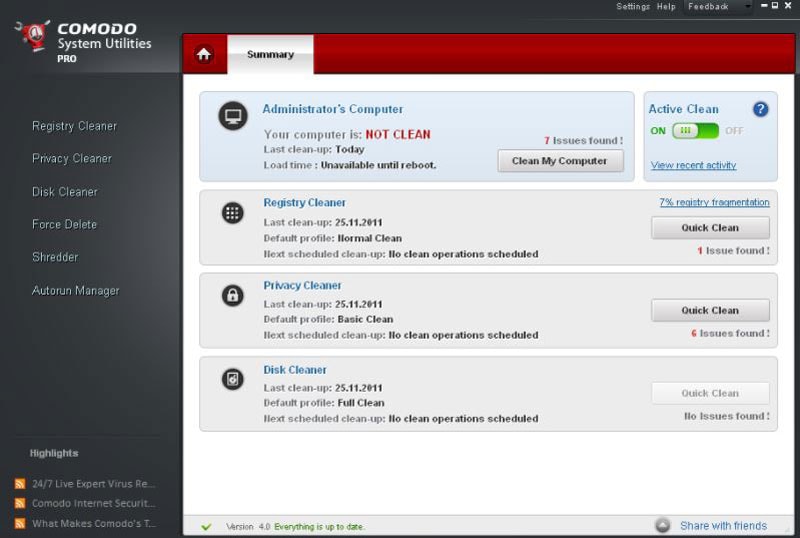
#12. Ashampoo WinOptimizer
Ashampoo WinOptimizer is a clean-up and optimization programme designed exclusively for the Windows operating system. Tweaking options, a sophisticated registry optimizer and disc cleaning, an AntiSpy module, and a predictive disc fragmenter are all included in the package. The Favourites tab in Ashampoo WinOptimizer saves the most frequently used tools for rapid access. Even if the user has little or no experience with the programme, the tweaker is designed to provide professional results. The software’s premium edition has more advanced functions that can speed up the process by up to 50 times. It is simple to use for both novice and experienced users due to its clear user interface.
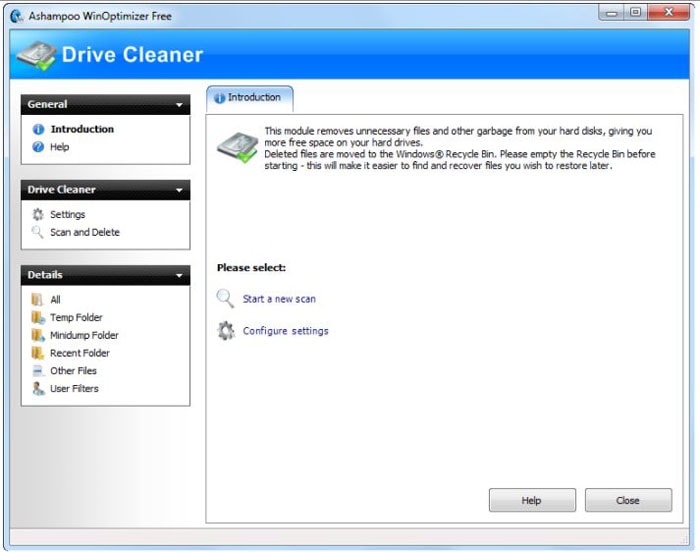
#13. System Ninja
System Ninja is a straightforward yet effective optimization tool. It does not have as many features as its competitors. Instead, it concentrates on a few key functions and performs them admirably. The software does a system-wide search and eliminates any junk files, cache, cookies, and other items to enhance your machine’s performance and resolve any issues. Apart from the basic system cleanser, it has a startup manager, a process manager, and an uninstaller. System Ninja is really easy to use; all you have to do is launch the programme and click Scan Drive, and the programme will take care of the rest. Because the software does not make a backup of data before deleting them, users must ensure that they are aware of which files are being removed. SingularLabs Pro Club members get access to the software’s pro edition, which includes automatic upgrades and a System notes app.
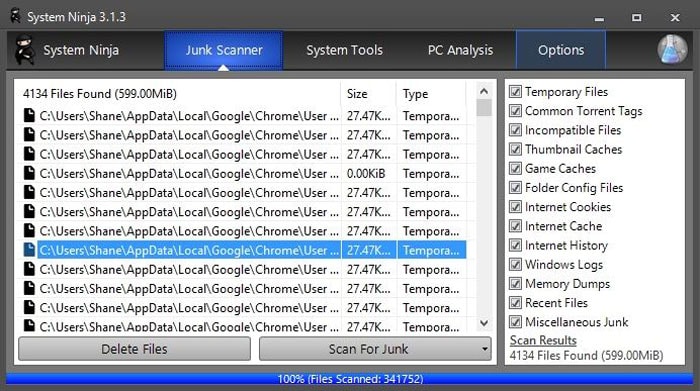
#14. Puran Utilities
This programme is a compilation of over 20 different utilities. These programmes aren’t limited to those that boost your computer’s performance. The duplicate file finder, a batch fixer, a maintenance fixer, a service manager, registry cleaner, registry defrag, gaming PC, shutdown timer, and many more tools are included in this package. If you don’t want to utilise the full bundle, you may download and use any of these programmes separately. Puran utilities is free for personal and non-commercial use; otherwise, a commercial licence is required. With no background processes or services, the programme is incredibly light on the system. Puran Utilities includes all of the necessary instructions and recommendations to assist even the most inexperienced user.
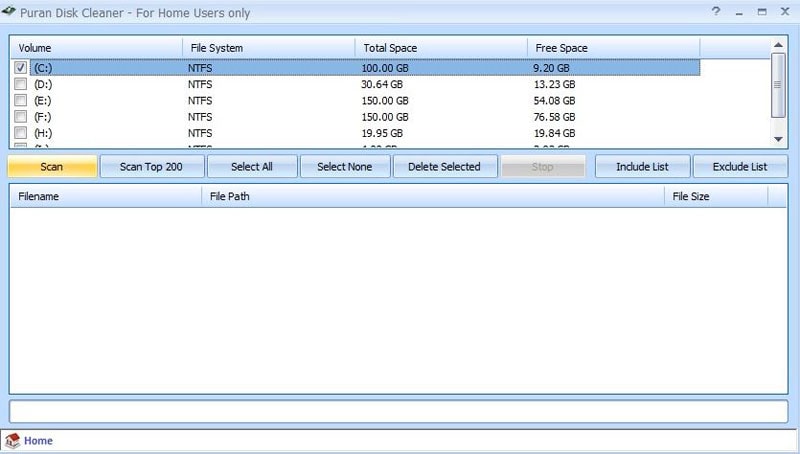
#15. Baidu Cleaner
Baidu Cleaner is a free CCleaner alternative that uses ultra-clean cloud technology to deliver cleaning solutions for over 5000 apps and over 10000 cleaning points. Baidu’s cloud clean technology can delete up to 2.5GB of unwanted files. Baidu cleaning is a sophisticated PC maintenance programme that detects issues intelligently in real time, in addition to being a software uninstaller, startup manager, and system repair tool. Users are reminded to address particular concerns when they arise. In only a few clicks, you can run all of your checks.
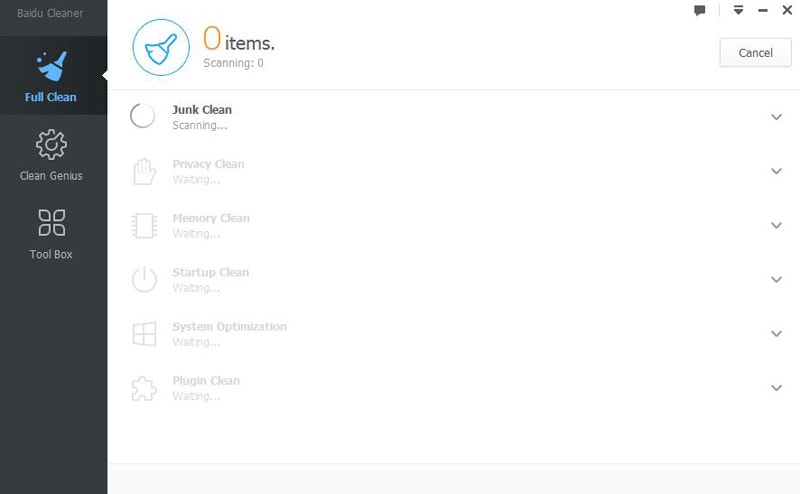
Conclusion
All of the programmes listed above are excellent CCleaner replacements. They have specialised teams and amazing features to assist you enhance your machine’s performance and clear up disc space.

